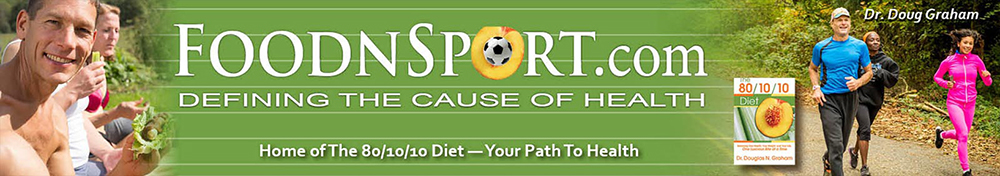If you get this error (please fill out all fields required), it is indicating you may have skipped something. Here are the steps to post a new topic (ask a new question) from the “Click here to start your new topic” form at the top of the main “home” (All Posts) page of our forums. It is similar from within a topic category as well.
1. Type a short title for your question topic
2. Pick the category your question matches most (they all show up on the home page, but there are category pages that sort them as well)
3. Type your actual full question here
4. After all that is done, you can click the Create Topic button to submit it
Here is a quick screenshot of the form (after you have clicked in the “Click here to start your new topic” area) to help illustrate these steps:
Hope that helps! 🙂