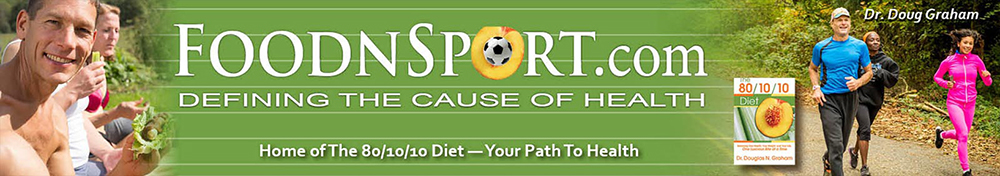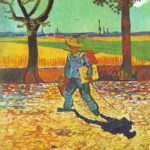Cha-cha-cha-changes! This forum is getting some upgrades and a slightly different look in the next few days!
The site will show the header and footer of the regular foodnsport.com site right away on computers, later on for mobile.
KNOWN ISSUES:
MOBILE MENU:
Despite extensive testing and emulations, an unforeseen issue with the navigation menu on some mobile devices has been discovered now.
Affected devices will see an unresponsive mobile menu fully expanded covering the entire screen when arriving to the site. Fortunately, you should be able to swipe up to get to the content below the navigation until we have that fixed. If you see what appears to be a blank page, try swiping up to see if the content is below your initial view.
Reading posts and replying to them seems unaffected, however posting new topics or navigating to other areas of the site may be problematic until we have it resolved. There is a new update from the people who distribute the code that this site runs on, and it does make the mobile experience much better, however it makes the desktop experience worse, so I will not be installing that version until either they or I can fix those issues in that update. We are “on it” but I’m not sure how long it will take.
Until we have the next update ready, when using a mobile device it may be easiest to just request the desktop site via your mobile browser and use the site that way. If you aren’t familiar with doing this, please see this thread: https://foodnsport.com/the801010forum/thread/using-the-desktop-version-on-mobile-devices/
LOGINS VIA SOCIAL MEDIA:
If you use your Facebook, Twitter, or Google+ accounts to log into this forum, and have trouble signing in with those credentials, you may need to re-link them to the new address: foodnsport.com/the801010forum.
QUESTIONS? COMMENTS?
Reply to this thread if you are having trouble logging in through your social media credentials, have further information about an issue, or a new issue, so that this may serve as a FAQ for any of that.
If you are unable to post to this thread, and somehow able to read this post, please use the contact us form at https://foodnsport.com/contact
I would truly appreciate it if you would let me know if you are experiencing any other technical issues to address. Please include the details of what is happening and at what point, as well as any temporary work-arounds that you discover.
We hope to have everything working better than ever as soon as possible, and appreciate your patience in the meantime.
Aloha!
-Janie 🙂
P.S. I will edit this as things change, and respond to discussions below.