There were no problems with opening this website before, but now a message comes up:
The owner of the801010forum.com site has incorrectly set up his website. To protect your data from stealing, Firefox did not connect to this website.
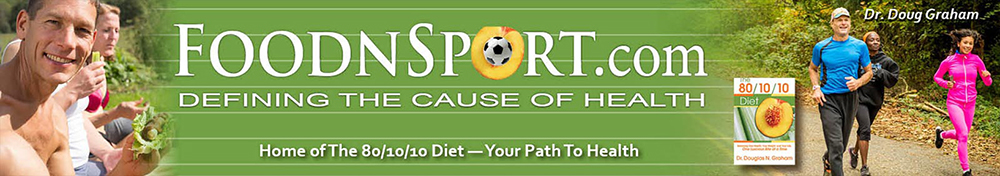
There were no problems with opening this website before, but now a message comes up:
The owner of the801010forum.com site has incorrectly set up his website. To protect your data from stealing, Firefox did not connect to this website.
And: Certificates for secure websites (those with URLs beginning with https:// are valid only for a certain period of time. If a website presents a certificate with validity dates that don’t match the date on your computer’s clock, Firefox can’t verify that it is secure.
Such issues can be fixed by the correct setting of the date, time and time zone on your system. If this does not solve the problem, it may be caused by a misconfigured webserver.

Okay, so with this additional information it seems like you may not have gotten this message before because the forum was not on a secure server (https)… and it sounds like either the date and time on your own device needs updating (perhaps due to the daylight savings time change?), or there’s an issue with the difference between your time zone and the server’s (maybe yours is earlier enough to change the date?).
This server is set to the US Central time zone, which is currently UTC -5, but was UTC -6 before the daylight’s savings time change that happened this past Sunday (March 10, 2019).
When did you get this message, and are you still getting it?
I used this:, you can add an exception to be able to visit the site, despite the fact that the certificate is not trusted by default:
On the warning page, click Advanced.
Click Add Exception…. The Add Security Exception dialog will appear.
Read the text describing the problems with the website. You can click View… to closer inspect the untrusted certificate.
Click Confirm Security Exception if you are sure you want to trust the site.

Thanks N, unfortunately I am not able to reproduce this error. The first thing that comes to mind is that the website is no longer at that url (the801010forum.com), so perhaps you need to purge your cache? You can still go to that url, but it should be forwarding to our new url: foodnsport.com/the801010forum
If that doesn’t help, perhaps I can reproduce it with more information… then I will be able to figure out what’s happening in order to solve it.
What version of Firefox are you using, and on what OS? I have tried Firefox on both mobile and non-mobile and not received this error. There were a few plugins trying to use http links, which I have corrected.